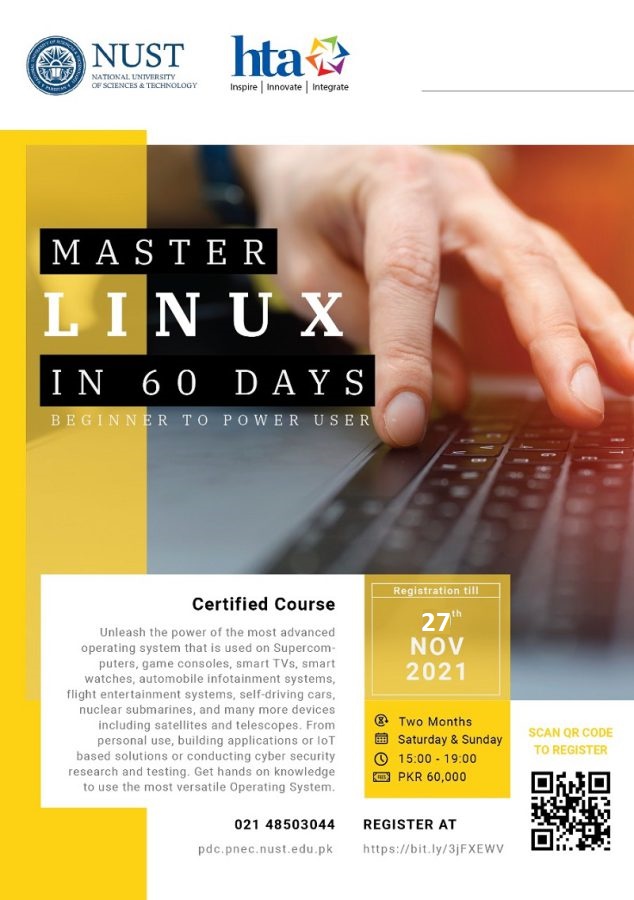Course @Cyber Security Department: Master LINUX in 60 Days
-# Linux – Master in 60 Days
Linux is a more dependable and secure operating system than other operating systems (OS). Its source code is available to everyone. As a result, anti-virus software will not be required to safeguard your computer from malware and viruses. It’s safe since it’s open-source, which means you can look at the source code. As a result, defects in the Linux OS will be fixed more quickly than faults in other operating systems.
Windows collects data from its users at all times. Almost all of it. Even if they provide you with the option to see diagnostic data, many people believe it is only a ruse.
If you’re tech-savvy enough, you can actually view everything that is transmitted from your machine when using Linux. Even if you aren’t, there are tens of thousands of eyes scanning the source code for faults that might expose the system to any vulnerability.
Supercomputers, game consoles, smart TVs, smart watches, automobile infotainment systems, flight entertainment systems, self-driving cars, nuclear submarines, and many more devices can all run Linux. For data transfer from satellites and telescopes, NASA largely relies on Linux.
# This Course
Is designed to teach you Linux so you can use the operating system as your personal machine, or as a professional developer or as a cyber security expert doing various analysis. Form personal use, to program development, to building IoT based solutions to conducting cyber security testing, this program you will get hands on knowledge to understand the use of this operating system to achieve all your goals.
# Key Features of this program
In this program you will learn
1. You’ll swiftly advance to the Linux filesystem structure and learn a range of basic Linux commands after starting with the history of Linux.
2. How to get the most out of Linux’s rich documentation and help tools
3. Course educates you how to manage users and groups, as well as how to install and administer applications on Linux systems.
4. How to communicate with Linux processes and diagnose network issues
5. Learning to use the command line, which is the most versatile and powerful means of processing data and automating different day-to-day operations.
6. You’ll also learn how to put these programmes together using redirection and pipelines to tackle complicated issues.
7. How to write bash scripts and using Cron jobs to automate administrative chores.
8. Create your own Linux commands and research different disc management methods.
9. You’ll learn how to install and remove Linux distributions, as well as how to use different package managers.
10. Using the command-line interface (CLI) to manipulate files and processes, as well as creating, monitoring, terminating, restarting, and changing processes.
11. Learn how to establish, edit, and remove user accounts and groups, as well as how to automate operations, by working with display managers.
12. You’ll learn about several Internet Protocols as well as network configuration, security administration, Shell scripting, and SQL administration.
13. Deployment of Live Ubuntu Server with implementation of above concepts in a practical working environment.
14. Setting up the Ubuntu server as a web and a database server
15. Automation of Server configuration
16. Building virtualizaiton, containers and orchertration
17. Setting up your server in the cloud environment with automation
18. Securing and preventing disasters on your server
19. Troubleshooting Ubuntu Servers in live environment.
# Requirement for Registration
Candidates willing to attend this program should have basic understanding of computers it will be beneficial if the individual has experience of working with system administration and has basic concepts of networking and programing.
# Course Duration
The total course duration will be of 70 hours of Instructor led learning. The classes will be held in a Computer Lab where participants will be required to perform hands on working along with the lecture.
Total Course Duration will be of **Two Months**
# Class timings
Classes will be held
Days: Saturday and Sunday
Time: 03:00 pm to 07:00 pm
# Program Outline
The overall program is divided into eight weeks and following will be the weekly breakup of the topics that will be covered.
# Week One – Introduction to the basics of Linux
1. Starting with the shell and the structure of fundamental commands
2. Understanding the structure of the filesystem and directories
3. Learning how to navigate around the filesystem GUI and Terminal Editors.
4. Manipulation and file management
5. Understanding the Manuals and Documentation
6. Management of Users and Administration
7. Package management and installation are two of the most important aspects of the package management process.
8. Networking and network configuration troubleshooting
# Week Two- Getting deeper with the Command Line
1. Command line building blocks
2. Understanding redirections
3. Connecting commands through effective piping
4. Text processing and data file management
5. Command Listings and Job Control
6. Regular and Shell Expressions
7. Starting with Shell Scripts
8. Conditions, Loops and Functions
9. Command Line inputs and variables
10. Shell Command categories and Program Lunch
11. Understanding interpreters
# Week Three – Understanding Hardware, Boot and Package Management
1. Understanding CPU, RAM, swap, Interupts, Devices and Modules
2. Runlevels and Boot
3. Managing Hard Disks and Layouts
4. Installing Live Distributions Standalone, With Windows, With Other Linux
5. Understanding package management in Linux
6. Debian Package Management
7. Yum Package Management.
# Week Four – Process, Display Managers and Log Management
1. Creating, Monitoring, Killing and Restarting Processes.
2. Process Management with ps, service and systemctl
3. Modification of process execution.
4. Understanding foreground and background processes
5. Core of Linux Display Managers
6. XDM, KDM, GDM, and LightDM
7. Automation via at, atq, atrm and cron
8. Management of System Time and Logging
9. Setting up local and remote logging
# Week Five – Internet Protocol, Network Configuration and troubleshooting
1. Fundamentals of Internet Protocol
2. IP4 and IP6 Addressing
3. Outline and binding of well known protocols
4. Networking configuration of IPv4 and IPv6
5. Client Side DNS
6. Network troubleshooting.
# Week Six- Administrative Security and SQL Data Management and Starting with Ubuntu
1. Host Security
2. SSH login, and automated login with filesystem maps
3. Encryption for disk, file, and data stored on the system
4. SQL Database Management
5. SQL Database configuration
6. Deployment of the Ubuntu Server
7. Users, Permissions and Packages
8. Fundamental Ubuntu commands, filesystem and logs
9. Working with Ubuntu Server files and directories
# Week Seven – Hands on Live Ubuntu Distribution
1. Improving the terminal efficiency
2. Ubuntu process management and mantainance
3. Ubuntu System Utilization and resource Management
4. Setting up storage volumes, mounting and access
5. Connecting and setting up network services
6. Setup file sharing, databases and web content on your server
7. Fundamental of Server Configuration automation
# Week Eight – Understanding Server Management for multiple applications, security and preventing disasters
1. Understanding and setting up virtualization
2. Understanding and setting up containerization
3. Understanding and setting up Kubernetes
4. Deployment of Ubuntu in the Cloud
5. Securing the Deployment locally and in the cloud
6. Preparing and recovering form disasters.
7. Practical Assessment and Presentations
# Procedure of Registration
Interested participants can register at https://pdc.pnec.nust.edu.pk/registration.html (Please add a QR Code in the design for code to be scanned from printed Flyer and/ Brochure for registration)
Last date for registration : 27th Nov 2021
# For questions and queries
For any questions or queries please reach out to us on
– https://pdc.pnec.nust.edu.pk
– PDC contact# 021 48503044
– Cyber security department# 021 48503909